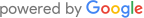Proper and comfortable sitting at a computer or laptop is important to prevent back, shoulder and headaches. Despite their name, notebooks are not ergonomically designed for use on your lap or without an external keyboard and mouse for extended periods of time. If your screen is below eye level, you are forced to constantly look down. An adjustable laptop stand solves this problem. Thanks to it, you can change the angle and height of your laptop screen to a comfortable position. By connecting with a keyboard and mouse, you can easily create an ergonomic workplace. If you decide to use an adjustable laptop stand, follow the simple tips. To avoid straining your eyes, you need to adjust the stand correctly.

The screen should be at eye level and at least 50 cm away from them, which is approximately arm's length. You always need to make sure your back is supported and relaxed. The elbows must be close to the body and kept at a 90 ° angle. The shoulders, on the other hand, must be completely relaxed. Sitting properly means sitting upright and not crouching. The keyboard and mouse should be positioned so that your hands and wrists are level. This avoids problems such as carpal tunnel syndrome or tennis elbow.

Start using the laptop stand and relieve your back and eyes. You will find several of them in the cre8 menu.